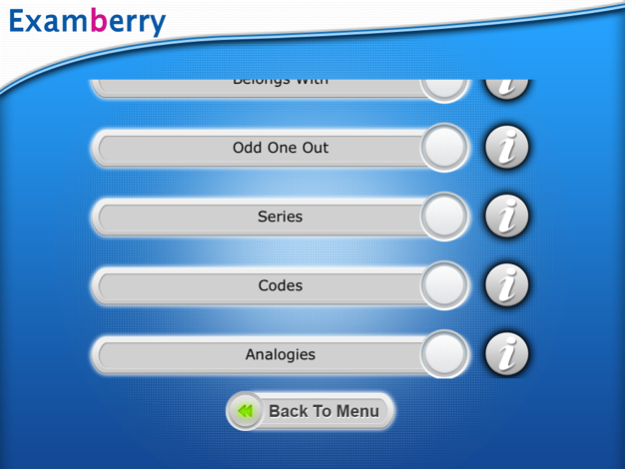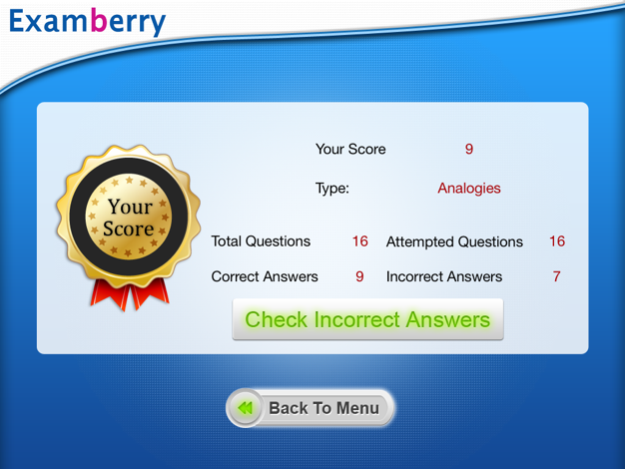11+ Non Verbal Reasoning - Fully Interactive NVR Practice and Mocks 1.2
Free Version
Publisher Description
This is one of the only fully interactive 11+ Non-Verbal reasoning apps, with the ability to de-select incorrect answers.
The app provides a Practise mode which your child can use to ensure they understand each question type fully. Whilst in Mock mode a full 80 question mock paper can be attempted against the clock. Additional test papers can be added by in-app purchases. All questions come with simple explanations in addition to just the answer.
Examberry have an exceptional reputation in 11+ entrance exams, providing premium tuition services and this app will give your child a valuable edge in preparing for Non-Verbal Reasoning exams. The app provides excellent experience as these questions are of exceptional quality and have been created by our own Examberry 11+ experts who have a wealth of experience in tutoring children to pass these very competitive 11+ entrance exams.
This app has been specifically designed to provide the type of practice that will help your child to succeed in the Non-Verbal Reasoning tests given by most selective Grammar and Independent schools.
Key Features:
• Practise by Type: gives the opportunity to interactively practice 7 different types of Non-Verbal Reasoning questions. The app also allows you to identify and tackle any areas of weakness and strengths.
• Mock Tests: There is One complete 50 minute Non-Verbal Reasoning tests with 80 questions included with the app. Four additional Test papers are available to purchase.
Learn from your Mistakes:
To get the maximum benefit from the app you should use the ‘Check Incorrect Answers’ button at the end of each test. Take the time to work out exactly where you went wrong and learn from your mistakes.
About Non-Verbal Reasoning Tests:
This app has been prepared to provide practice in Non-Verbal Reasoning. Non-Verbal Reasoning tests involve solving problems based on shapes, symbols and patterns. Non-Verbal Reasoning tests are an important part of the selective process by which Grammar and Independent schools select pupils each year. Check your local schools for specific details of their procedures.
What’s New in Version 1.0:
This is an all new app but the questions have been prepared by our own team of highly experienced tutors and have been tested by students preparing for the 11 plus examinations.
Jun 4, 2015
Version 1.2
This app has been updated by Apple to display the Apple Watch app icon.
Minor bug fixes.
About 11+ Non Verbal Reasoning - Fully Interactive NVR Practice and Mocks
11+ Non Verbal Reasoning - Fully Interactive NVR Practice and Mocks is a free app for iOS published in the Kids list of apps, part of Education.
The company that develops 11+ Non Verbal Reasoning - Fully Interactive NVR Practice and Mocks is Examberry LLP. The latest version released by its developer is 1.2.
To install 11+ Non Verbal Reasoning - Fully Interactive NVR Practice and Mocks on your iOS device, just click the green Continue To App button above to start the installation process. The app is listed on our website since 2015-06-04 and was downloaded 15 times. We have already checked if the download link is safe, however for your own protection we recommend that you scan the downloaded app with your antivirus. Your antivirus may detect the 11+ Non Verbal Reasoning - Fully Interactive NVR Practice and Mocks as malware if the download link is broken.
How to install 11+ Non Verbal Reasoning - Fully Interactive NVR Practice and Mocks on your iOS device:
- Click on the Continue To App button on our website. This will redirect you to the App Store.
- Once the 11+ Non Verbal Reasoning - Fully Interactive NVR Practice and Mocks is shown in the iTunes listing of your iOS device, you can start its download and installation. Tap on the GET button to the right of the app to start downloading it.
- If you are not logged-in the iOS appstore app, you'll be prompted for your your Apple ID and/or password.
- After 11+ Non Verbal Reasoning - Fully Interactive NVR Practice and Mocks is downloaded, you'll see an INSTALL button to the right. Tap on it to start the actual installation of the iOS app.
- Once installation is finished you can tap on the OPEN button to start it. Its icon will also be added to your device home screen.